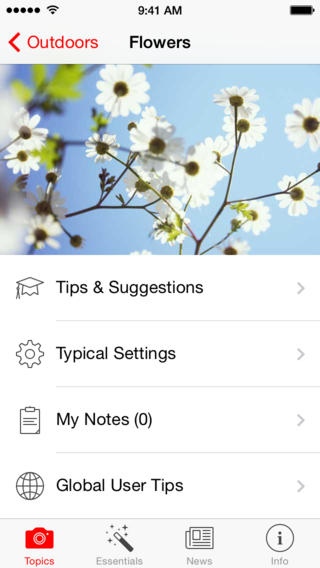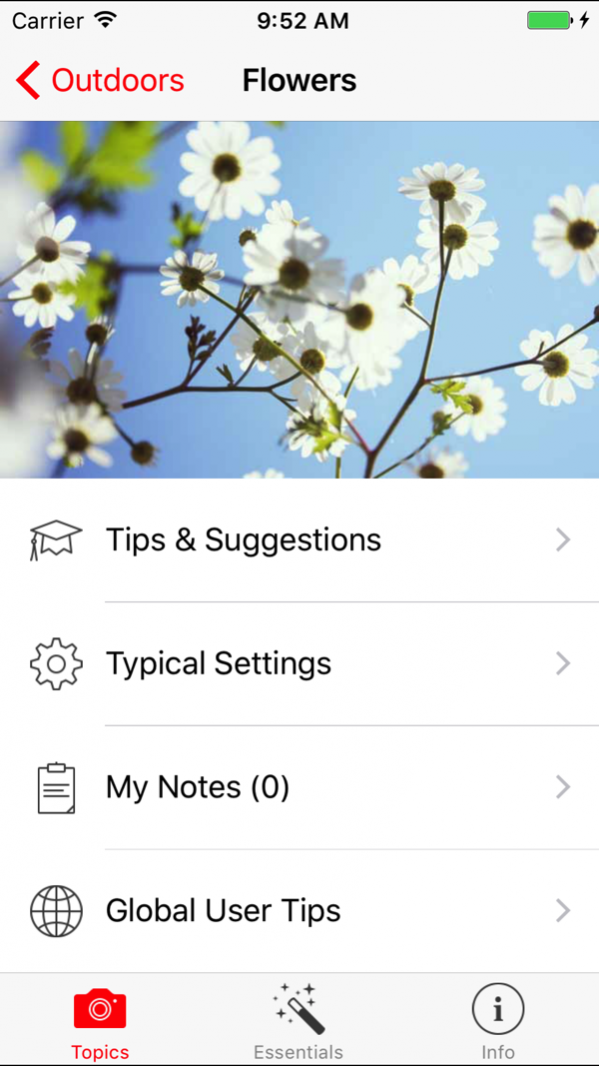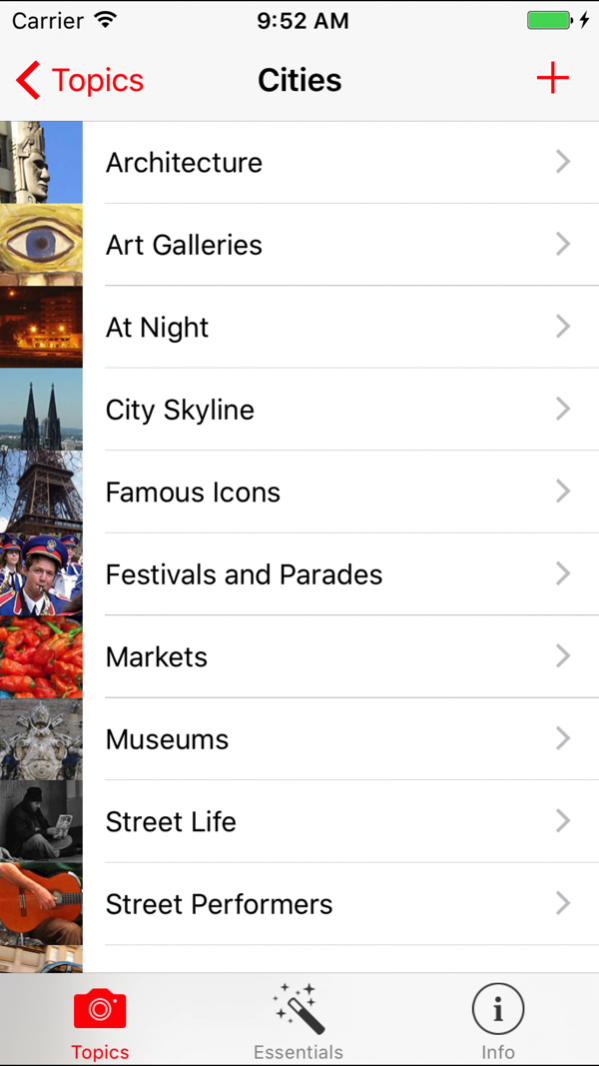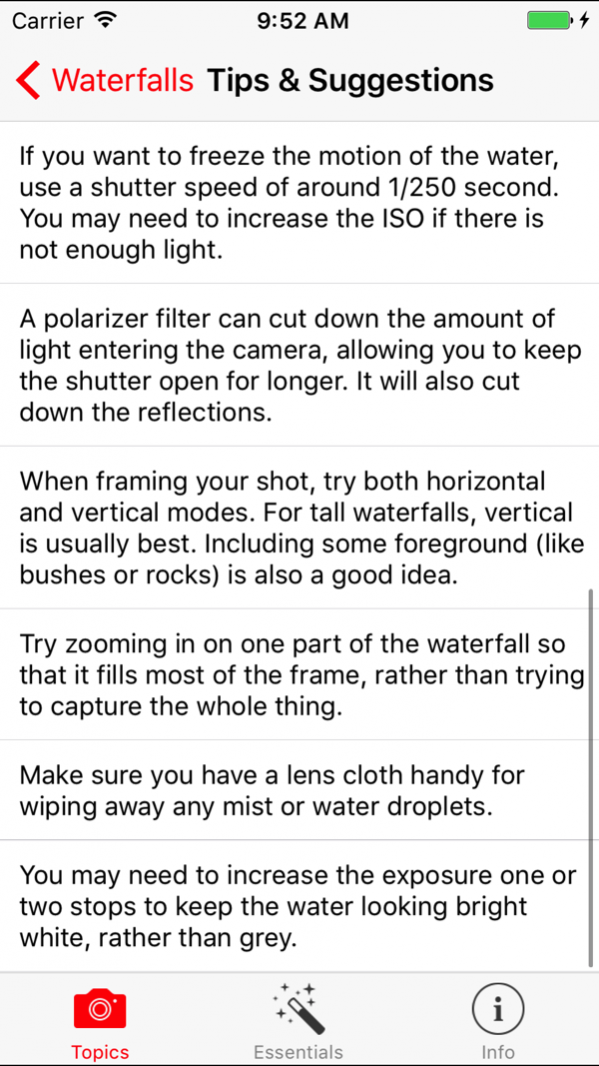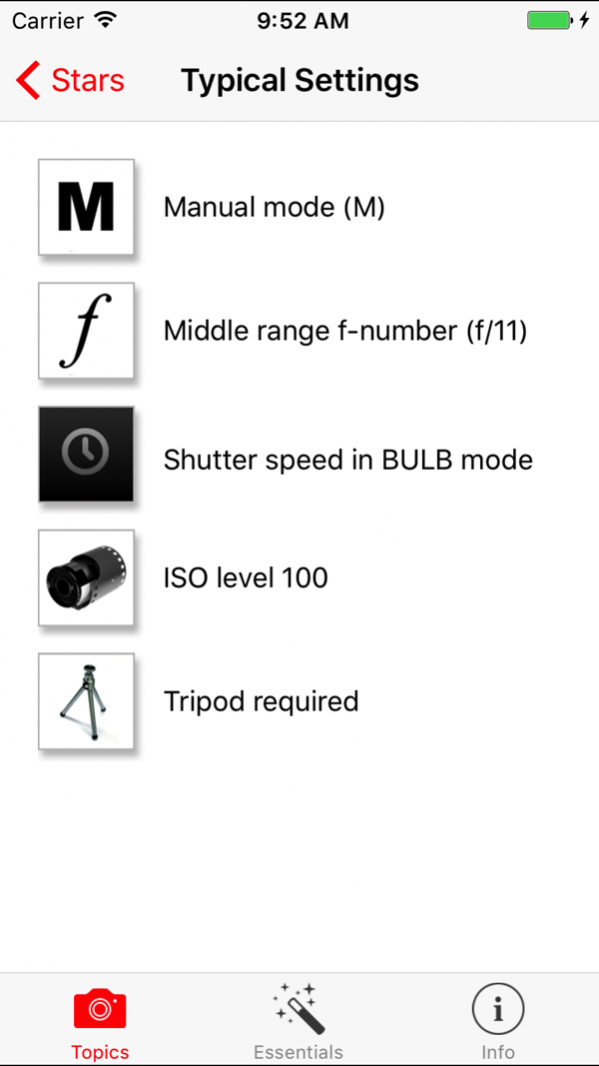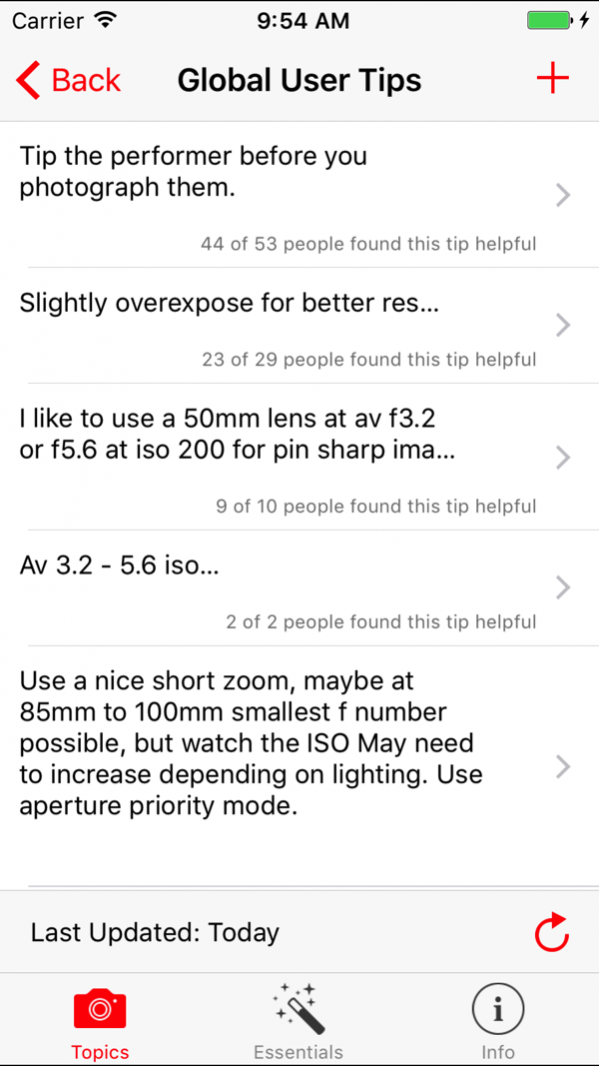PhotoCaddy 1.6.1
Continue to app
Paid Version
Publisher Description
"Like having a professional photographer at your side giving you advice before you shoot...PhotoCaddy’s wealth of knowledge is a steal for most photographers." macworld.com
PhotoCaddy is the photography expert you can carry in your pocket. Equipment tips, camera settings, creative suggestions and technical points for over 50 categories of photography subjects, covering practically anything you will ever point your camera at.
Features:
- Guidance for over 50 different situations, from castles to rainbows and everything in between
- Over 500 total built-in tips
- Suggested camera settings
- Over 1000 (and growing) tips shared by users around the world
- Ability to share your own tips
- Take notes of your own thoughts and ideas
- Custom categories
- Full developer support. Want something changed? Let us know and we'll do our best to accommodate.
Whether you are serious about photography or just want to improve your travel album, PhotoCaddy will be there to help.
Apr 11, 2017 Version 1.6.1
This app has been updated by Apple to display the Apple Watch app icon.
* Updated for modern devices
About PhotoCaddy
PhotoCaddy is a paid app for iOS published in the Screen Capture list of apps, part of Graphic Apps.
The company that develops PhotoCaddy is Aspyre Solutions. The latest version released by its developer is 1.6.1.
To install PhotoCaddy on your iOS device, just click the green Continue To App button above to start the installation process. The app is listed on our website since 2017-04-11 and was downloaded 3 times. We have already checked if the download link is safe, however for your own protection we recommend that you scan the downloaded app with your antivirus. Your antivirus may detect the PhotoCaddy as malware if the download link is broken.
How to install PhotoCaddy on your iOS device:
- Click on the Continue To App button on our website. This will redirect you to the App Store.
- Once the PhotoCaddy is shown in the iTunes listing of your iOS device, you can start its download and installation. Tap on the GET button to the right of the app to start downloading it.
- If you are not logged-in the iOS appstore app, you'll be prompted for your your Apple ID and/or password.
- After PhotoCaddy is downloaded, you'll see an INSTALL button to the right. Tap on it to start the actual installation of the iOS app.
- Once installation is finished you can tap on the OPEN button to start it. Its icon will also be added to your device home screen.